Corporate Reporting, Financial Planning & Analysis
Analytics and Reports at your finger tips with Microsoft Dynamics ERP, CRM & Cloud
Your Microsoft ERP, CRM and Cloud applications are a goldmine of information for FP&A (Financial Planning & Analytics). Endeavour's Data Analytics experts can help you gain access to the designs, tools and processes need to empower your executive team, finance team and line-of-business-users with the data, visualizations, and insights needed to make informed decisions.
- Create Financial Planning & Analysis dashboards
- Create Sales, Finance, Manufacturing and Operations KPI reports
- Automate workflows, approvals and report development
- Perform complex calculations and financial consolidations
- Empower users

"Your data is only as valuable as the actions you take from it."
Let Endeavour help guide your financial reporting project with trusted data, timely reports, and actionable insights.
Choose Endeavour for your Microsoft Corporate Reporting needs
Endeavour has been Gold Certified by Microsoft Canada for Data Analytics and brings a wealth of knowledge and experience to every FP&A engagement. As clients are developing growth strategies, they establish data-driven cultures in their companies. Business intelligence assists in making data-driven decisions by utilizing data infrastructure, tools, and best practice benchmarks. Our analysts and data design team are leaders within the Microsoft Dynamics community when it comes to the design and development of Data Analytics solutions to meet your business needs.
- Data Mart and Data Warehouse
- SQL Server Reporting Services (SSRS) and SQL Server Analytics Services (SSAS)
- Microsoft Azure Data Services
- Management Reporter and Smart Lists
- Microsoft Power BI
- Visualizations
- Corporate Performance Management (CPM)
For clients using Microsoft Dynamics GP, Microsoft Dynamics NAV, Microsoft Dynamics 365 Business Central, and Dynamics 365 CRM, Endeavour will work with you to leverage the best mix of data analytics designs, visualizations, tools and business processes for Financial Planning and Corporate Reporting.

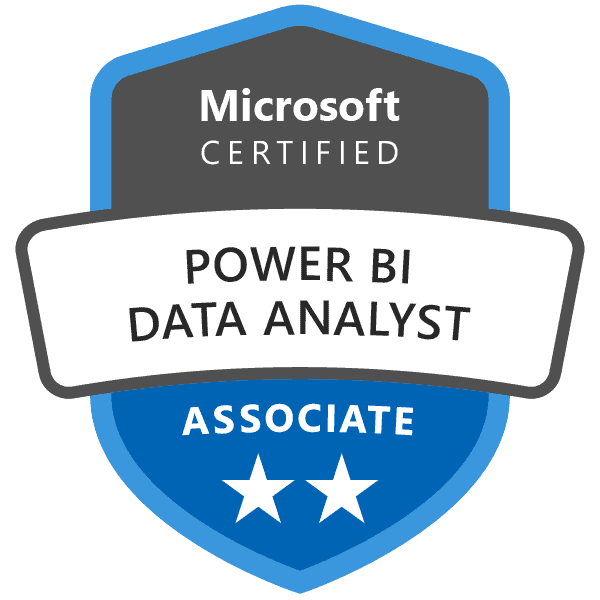
Recommended Budgeting, Forecasting and Corporate Reporting Apps
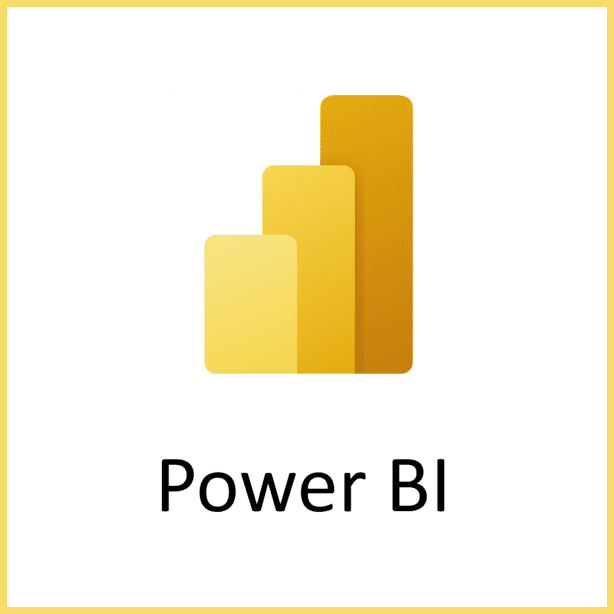
Power BI
Power BI is Microsoft's flagship analytics platform for KPIs and dashboard reporting.
Power BI is embedded within the Dynamics 365 platform of products including Sales, CRM, and Business Central ERP.
Power BI also integrates well with Dynamics GP, Dynamics NAV and SQL Server data marts.
Vena Solutions
Vena Solutions redefines how medium and large sized companies manage their budgeting, planning and revenue forecasting. Vena combines a centralized SaaS cloud database, sophisticated workflow, powerful reporting and advanced analytics with Excel / Office 365 to create a comprehensive cloud-based corporate performance management (CPM) solution.
Beyond budgeting, planning, and revenue forecasting, Vena can automate any spreadsheet-driven process from regulatory reporting and month-end close to product line profitability and management reporting. Vena’s most advanced customers use the data modeling and predictive analytics capabilities to uncover new insights and make better business decisions.

Prophix
Prophix is an integrated solution for Dynamics GP, Dynamics NAV and Dynamics 365 Business Central for end-to-end Corporate Performance Management (CPM) business functions, including budgeting automation, consolidations, data integration and workflow.
Prophix has over 3,000 customers worldwide in over 100 countries, primarily in North America, and continues to grow and set the standard for CPM solutions by providing a robust, full featured solution at a cost-effective price point.
Prophix hosting options include SaaS Cloud in Canada.

Jet Reports / Insight Software
All Your Financials Inside of Excel with the Click of a Button
Quickly and easily generate timely, accurate financial reports in the format that works for you, right inside of Excel. Always have the answers you need by drilling down to see the source data and enjoy the freedom to focus on other tasks while your reports run and distribute automatically. Jet Analytics raises the game with OLAP cubes for analysis.
Jet Reports and Jet Analytics are available as SaaS for Business Central cloud ERP or can be purchased for on-premise deployments of Business Central or Dynamics NAV.
Quick 10-min preview into Scenario Planning with Prophix for "What-If Analysis"
Pro-tips for Effective Finance Presentations
The Prophix team has shared the following tips & tricks for effective presentations.
Data visualization tips
The best charts are the ones that share key metrics and business trends in the simplest way. The goal is to share pertinent information but not overwhelm meeting participants with unnecessary nuances. If it’s going to trigger more questions than insights, leave it out of your presentation.
Design for data visualization
When it comes to data visualization, keep it clean. Opt for simple charts that allow the numbers to be the stars. Choose colors with sufficient contrast to provide visual pop and to emphasize key points. It is also key to steer clear of visual distractions such as shading, borders, gridlines, and 3-D perspective. But don’t let your quest for sterility impede clarity: be sure to include descriptive titles, simple legends, and trendlines to aid in understanding.
Types of data best suited to which type of visualization
While it may be tempting to experiment with chart types, it’s usually better to stick with the basics. In most cases, simple line and bar graphs will suffice. They are not only effective for plotting key data but are easily understood by most professionals. Here are the most common chart types and best use cases:
- Bar graphs are the go-to for single data series, such as customer orders by day.
- Line graphs are optimal for for multiple series of closely related data. For example, one application may be to show monthly spend by division.
- A combo chart that overlays a line graph on a bar chart is an effective way to combine two very different data sets—such as dollars and percentages—into a single chart.
- Area graphs can be compelling when showing cumulative data for several data series. A typical application may be to show product line revenue against the overall revenue.
Learn more at Prophix "Pro-Talk" Video series


